中国教程网zhangditony翻译,转载请保留此信息.
To display formulas and values of the same cells:
1. From the Window menu, select New Window.(窗口--新建窗口)
2. From the Window menu, select Arrange.(窗口--重排窗口)
3. Select the Horizontal option button and click OK.(排列方式--水平重排)
4. Select one of the two windows and press Ctrl+`--the key to the left of the number 1.(选择一个窗口, 按Ctrl+`)
To move between windows, press Ctrl+Tab or Ctrl+F6.(按CTRL+TAB或ctrl+F6在窗口之间切换)
1. From the Window menu, select New Window.(窗口--新建窗口)
2. From the Window menu, select Arrange.(窗口--重排窗口)
3. Select the Horizontal option button and click OK.(排列方式--水平重排)
4. Select one of the two windows and press Ctrl+`--the key to the left of the number 1.(选择一个窗口, 按Ctrl+`)
To move between windows, press Ctrl+Tab or Ctrl+F6.(按CTRL+TAB或ctrl+F6在窗口之间切换)
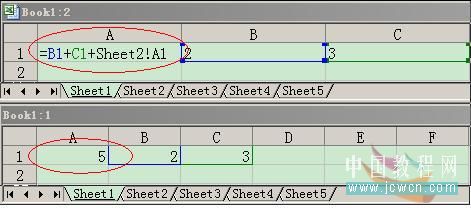
扩展:有时我们需要把一个工作簿中不同的工作表的内容来对照着看,我们也可以使用上面的方法(步骤1-3):打开“窗口”菜单,单击“新建窗口”命令,为当前工作簿新建一个窗口,注意现在的标题栏上的文件名后面就多了一个“:2”,表示现在是打开的一个工作簿的第二个窗口。 打开“窗口”菜单,单击“重排窗口”命令,选择一个窗口排列的方式,选中“当前活动工作簿的窗口”前的复选框,单击“确定”按钮。