配置Magento 2使用Varnish
配置Magento使用Varnish :
- 用管理员身份登录magento 2.
- 点击 STORES > Configuration > ADVANCED > System > Full Page Cache
- 从缓存应用列表中点击Varnish 缓存
- 点击 保存配置.
-
单击一个导出按钮以创建
default.vcl你可以使用 Varnish.如果使用Varnish 4, 点击 Export VCL for Varnish 4
如下图:
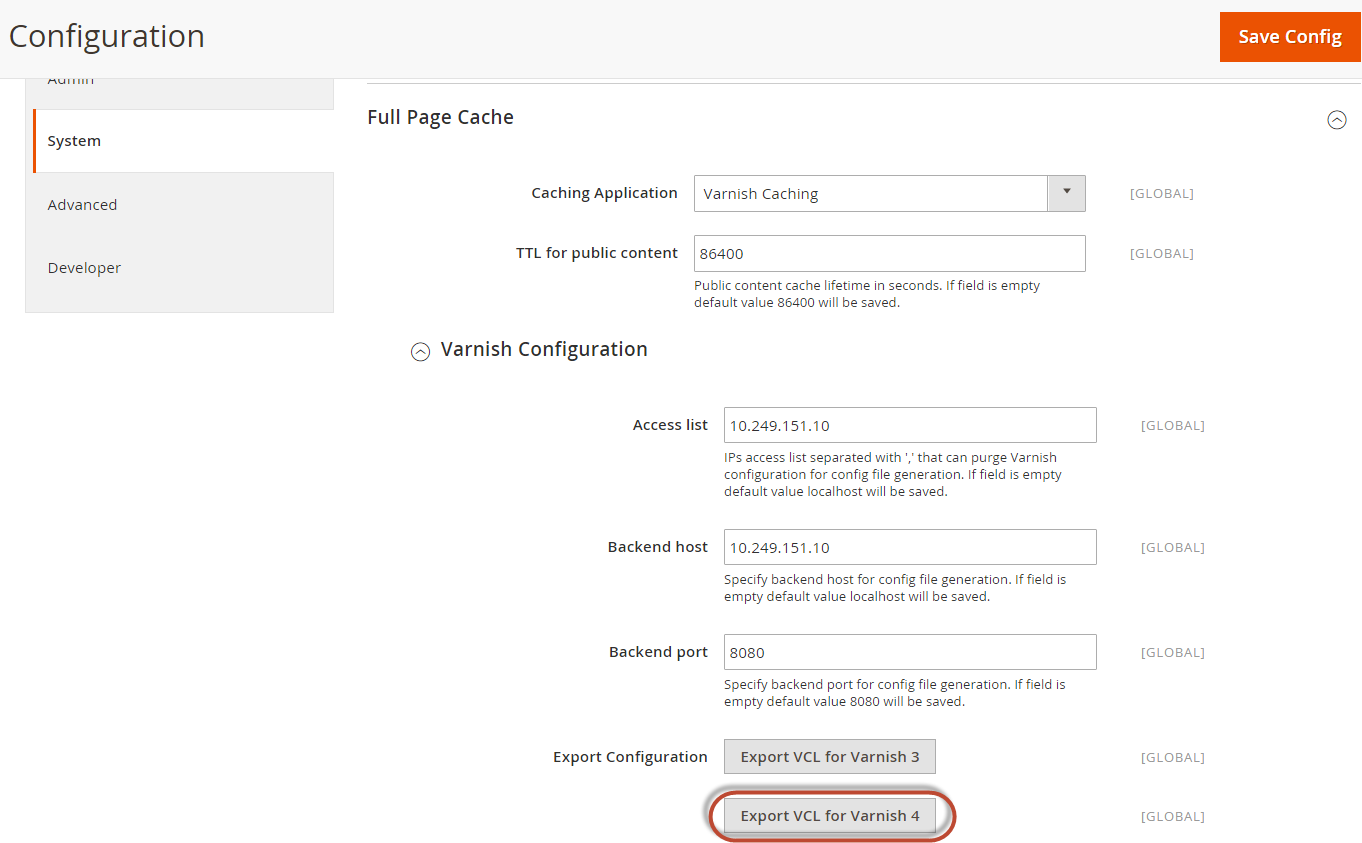
- 代替之前的
default.vcl
最后一步
最后的验证